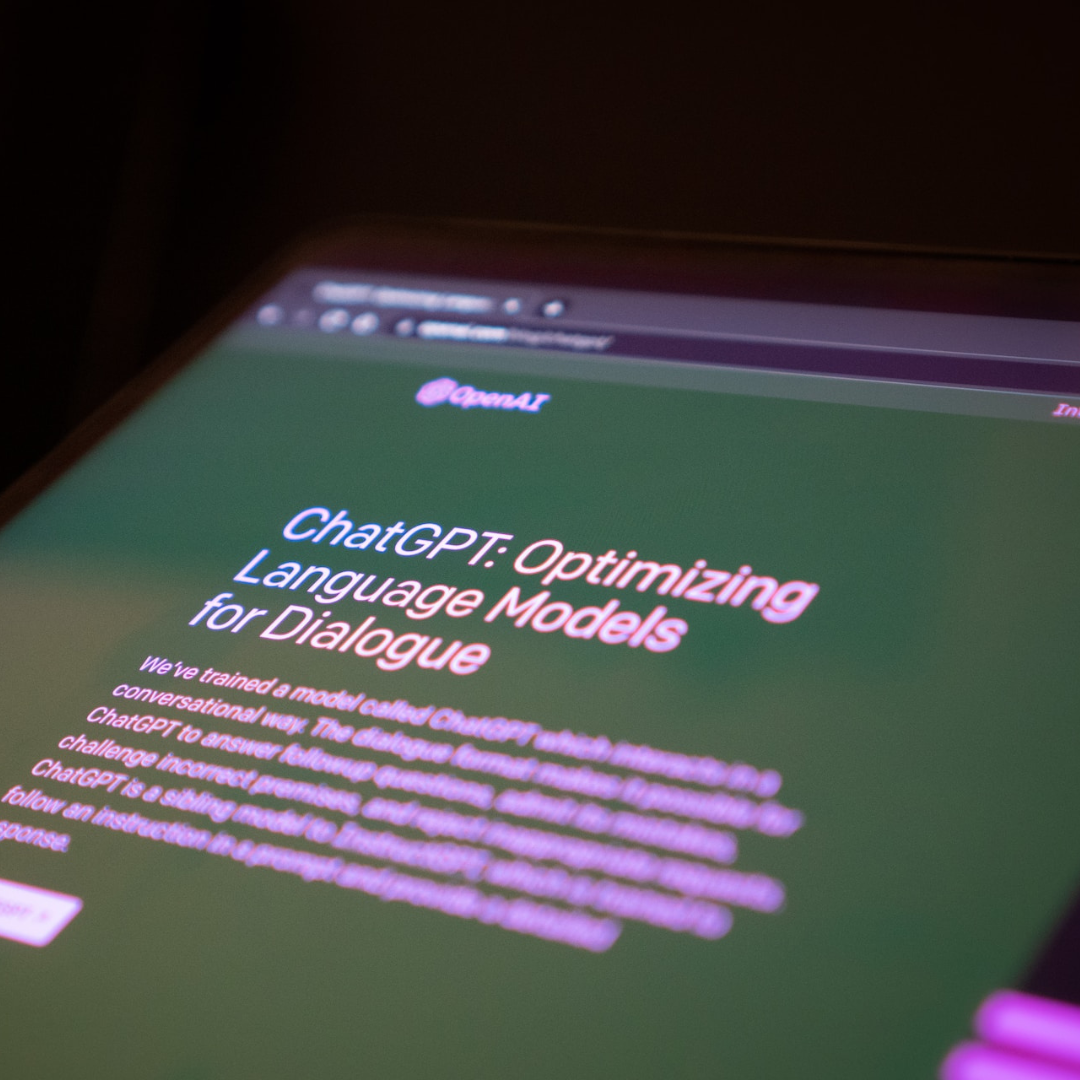The best study apps for students
Have you heard the saying ‘work smarter, not harder’? This isn’t just relevant to work, but study as well. Every year, a variety of apps are created and made available to help students with all areas of their studies including research, essay writing, and presentations to help make study tasks easier and more efficient.
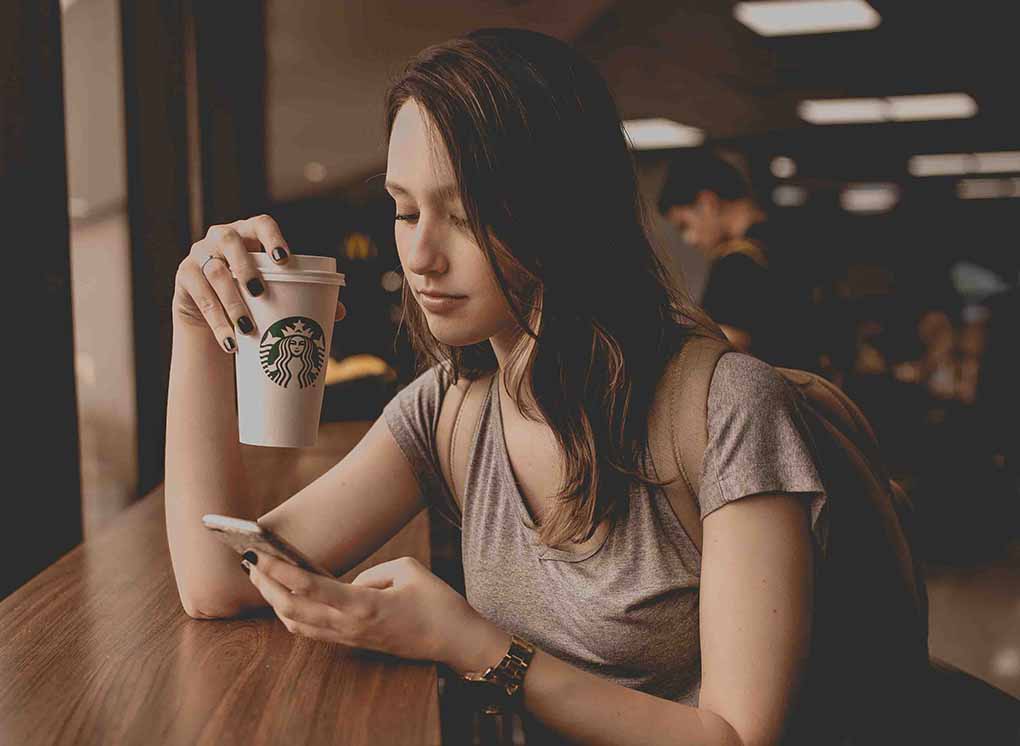
Here are the best study apps you must try:
1. ChatGPT
Best for: content creation, writing (words and code), answering questions, translation, explanations.
ChatGPT (Generative Pre-trained Transformer) is an AI chatbot, developed by OpenAI, that can produce human-like responses from user prompts. ChatGPT can help you with research, essay writing, rewriting paragraphs, summarising long articles, and exam preparation.
As a student, an important thing to remember is that the responses by ChatGPT are to be used as a starting point. You still need to customise its responses to your assessment task as well as check the validity of the responses with trusted sources (e.g. journal articles) that you can list as a reference. Your lecturer will not accept ChatGPT as a reference.
Read about ChatGPT’s impact on education to learn its strengths and weaknesses and how to use prompts to get the tailored response you’re looking for (prompt engineering), as well as how you should and shouldn’t use ChatGPT for your studies.
2. Copy.ai
Best for: content creation, copywriting, insights.
Copy.ai has a function similar to ChatGPT where it can generate content based on prompts. If you do not know how to prompt properly, don’t worry, Copy.ai will automatically improve your prompts to deliver the most relevant response.
Copy.ai can also search the internet to find reliable sources and extract data and insights from websites to support your content. You can also paste an online journal article URL into Copy.ai and it can summarise it into key points for you
3. Grammarly
Best for: correcting and improving grammar
Reading your essays, assessment tasks and presentations again and again to ensure that spelling, punctuation, and grammar are all correct can be time-consuming. It can be more difficult when English is your second language. You also want to ensure that your writing is clear, concise and engaging.
Grammarly can check your grammar for you and improve your writing. It will make word and phrase suggestions based on your writing style (e.g. formal / informal, persuasive, inspirational) and preferred English dialect (e.g. British English). As you write, it can generate ideas for you, and it will improve its suggestions as you interact with it more and more.
4. Otter.ai
Best for: recording and transcribing
You no longer need to write down or type up notes, Otter.ai saves you time and energy by automatically transcribing what your lecturer, project team members, and other students are saying in-person or online in real-time. If your lecturer is using slides, Otter.ai will automatically add them to the notes. You can also search within conversations for keywords or topics and highlight notes.
Otter.ai is a great tool for group assignments. If you’re meeting via Zoom, Otter.ai can detect different people speaking, name them, and transcribe their speech. You can collaborate with your team in the live transcript by adding comments, highlighting key points, and assigning tasks.
All transcripts are saved in one location on the app so you can refer to them anytime. Otter.ai also generates a summary of the meeting that is emailed to each member. This is handy for people who just want to know the key points or who could not make it to the meeting.
5. Socratic, by Google
Best for: getting resources for academic topics
Socratic connects you to helpful educational resources from the web and sites such as YouTube.
You can ask Socratic for help with any academic subject or concept by text, voice-command or taking a photo of the problem (e.g. textbook page, slide). It will then provide you the most relevant explanations, study guides, videos, and other educational resources to help you.
6. Quizlet
Best for: generating quizzes
Who doesn’t love a good quiz? It’s a fun way to test your knowledge about a subject.
Using your study notes, Quizlet can generate customised flashcards with images, audio and diagrams, essay questions, and practice tests. You will also have your own A.I tutor to teach and prompt you.
Try this app to help you study for your next exam.

7. Todoist
Best for: project management
Life is busy as a student especially when you have to balance your personal, work, and study life. There are to-do list apps that you can use to ensure you complete all your study tasks in time.
Todoist is a popular to-do list app. It will give you a daily overview, highlight the day’s or week’s most important tasks, get alerts for recurring activities, and track your study goals.
You could make completing tasks and goals fun with Habitica. To manage projects and tasks with a team, you can try Trello.
8. Headspace
Best for: improving mental health
University life is not just about pursuing academic achievements. It is also about learning how to take care of yourself by maintaining your mental and emotional wellbeing. When things get stressful or challenging and you are feeling overwhelmed and anxious, it is important to take some time for self-care.
Headspace is an app with guided meditation and mindfulness sessions, resources on helping you get better sleep and stress management. When you have are feeling well, you will have the focus and energy to concentrate in lectures and tutorials, read your assigned articles, and complete assessments and exams.